Hi, friends! Can you believe the end of the year is already upon us?!? Our last day isn't until the second week in June, but I know many of you will be finishing up the year soon. Last year, I decided to make an end of the year video that we would watch at our end of the year celebration. I also made a copy of this video in DVD format for each child. It was a huge hit! However, if I am being completely honest, this was the first time I had ever used Windows Live Movie Maker and I had an extremely difficult time figuring out how to convert my movie to a DVD that the kiddos could watch at home. With that being said, I thought a step-by-step guide for creating an end of the year movie would be helpful for all of you!
If you are looking for more in depth directions, please watch this video!
I hope this little tutorial will be helpful as you make your end of the year classroom video! I'll be back soon with part 2 of this series... a step-by-step guide on how to turn your movie into a DVD.
PIN IT
Don't forget to grab this end of the year student gift FREEBIE!
For more end of the year ideas, head over to my "End of the Year" board on Pinterest!
Plus, don't forget to check out Proud to be Primary's post about her "End of the Year Goodbye Stars!"
Here's to the last few weeks of school! You've got this!





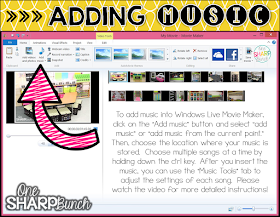










Thank you for the video tutorial! I wouldn't have dared to try this without it!
ReplyDeleteI would like to try and do a video for my kiddos this year. However, I have a few questions. Do you keep track of the number of photos of each kid in the show? Do you use multiple pictures of each kiddo doing the same thing? I am worried that each child may not have the same amount of photos!
ReplyDeleteThanks,
Ashley
This is incredibly helpful and well explained, Ashley! This will help me make my own product videos for my store. Thank you!
ReplyDeleteI would like to watch the converting to the dvd video. Have you posted it?
ReplyDeleteI have never put a cover on the CD I am totally going to do that this year!
ReplyDeleteHave you posted how to convert this movie to a dvd yet? I am at that point and can not figure it out. Thanks!
ReplyDeleteHave you made it into DVD yet??
ReplyDelete